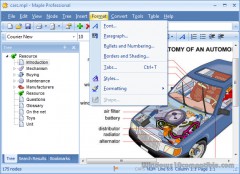Maple Professional 8.33 Details
Shareware 13.74 MB
Maple Professional is the flagship of the tree outline managers for power users. It enables you to create hierarchical trees for storing information such as documents, notes, and images. You can create unlimited nodes and sub-nodes and assign any document to each node. You can easily create a backup copies of your trees with a backup system and encrypt confidential documents. It supports rich text formatting as well as drag-and-drop.
Publisher Description
 Maple Professional is the flagship of the tree outline managers for power users that enables you to create your own hierarchical trees for storing information such as documents, notes, links, contacts, passwords, or photos.
The dual-window interface, with quick-action hot buttons and drag-and-drop support, facilitates the building of your tree. Selecting Add Node from the Tree menu creates a new 'branch' for your growing tree, which you can name or later rename. You can create unlimited nodes and sub-nodes and assign any document or image to each node. Clicking on the Delete Children button will delete all child nodes of a selected node. Choosing Collapse All or Expand All will expand or collapse your tree.
Maple imports and exports OPML, standard text files, Rich Text Format, Word doc and docx, Windows Write, Adobe PDF, and HTML files used by Microsoft Word and other word-processors.
Other options include complete control over text and tree appearance. Use any font installed on your system, control the font size and attributes. Onscreen you can quickly increase or decrease text size, add super- or subscript text, and change the text alignment (flush left, centered, or flush right). You can also quickly create numbered or bulleted lists, headers, footers and tables. Maple lets you create custom styles for your text - define a font, face, attributes, color, alignment, etc. - that lets you easily apply a style to specific text. Great for headers, captions, or entire paragraphs of text you need to distinctively separate.
Maple also has a built-in spell checker, and let you embed or link to images or files. Other features include changing the case of text to all upper or lower, and character map, font preview in the font selection window so you get a quick peek at what a font looks like, and print preview.
Maple Professional is the flagship of the tree outline managers for power users that enables you to create your own hierarchical trees for storing information such as documents, notes, links, contacts, passwords, or photos.
The dual-window interface, with quick-action hot buttons and drag-and-drop support, facilitates the building of your tree. Selecting Add Node from the Tree menu creates a new 'branch' for your growing tree, which you can name or later rename. You can create unlimited nodes and sub-nodes and assign any document or image to each node. Clicking on the Delete Children button will delete all child nodes of a selected node. Choosing Collapse All or Expand All will expand or collapse your tree.
Maple imports and exports OPML, standard text files, Rich Text Format, Word doc and docx, Windows Write, Adobe PDF, and HTML files used by Microsoft Word and other word-processors.
Other options include complete control over text and tree appearance. Use any font installed on your system, control the font size and attributes. Onscreen you can quickly increase or decrease text size, add super- or subscript text, and change the text alignment (flush left, centered, or flush right). You can also quickly create numbered or bulleted lists, headers, footers and tables. Maple lets you create custom styles for your text - define a font, face, attributes, color, alignment, etc. - that lets you easily apply a style to specific text. Great for headers, captions, or entire paragraphs of text you need to distinctively separate.
Maple also has a built-in spell checker, and let you embed or link to images or files. Other features include changing the case of text to all upper or lower, and character map, font preview in the font selection window so you get a quick peek at what a font looks like, and print preview.
Download and use it now: Maple Professional
Related Programs
Tree Notes
Easily manage all your notes in a hierarchical tree structure with icons. You can manage not just notes, but also SPREADSHEETS! (You can even import/export them from Excel). Choose from more than 244 icons in 4 sizes for your notes...
- Shareware
- 20 Jul 2015
- 20.61 MB
Maple
Maple is a useful user-friendly outliner with built-in word processor that enables you to create your own hierarchical trees for storing information such as documents, notes, links, contacts, passwords, or photos. The dual-window interface, with quick-action hot buttons and drag-and-drop...
- Shareware
- 20 Jul 2015
- 12.45 MB
Maple Reader
Maple Reader is a small utility that allows you to view tree files created in Crystal Office Systems' Maple application. You can use this utility to distribute Maple tree files to friends and colleagues. Maple is a useful user-friendly document...
- Freeware
- 20 Jul 2015
- 6.43 MB
Time Information
Speaking Time Information Application best features: Speaking out loud telling You about time. Easily customized to set notification time for 15 minutes, 30 minutes or hourly. The sound comes the computer default voice (which is different in among Windows OS)...
- Freeware
- 04 Sep 2020
- 3.86 MB
Atomicrobot Information Manager
AtomicRobot Information Manager 7.1 has been completely written with a new compiler. It is faster and no longer requires you to install it. Simply unzip the executable file, copy it to a location where you have read and write rights...
- Freeware
- 08 May 2023
- 82 KB